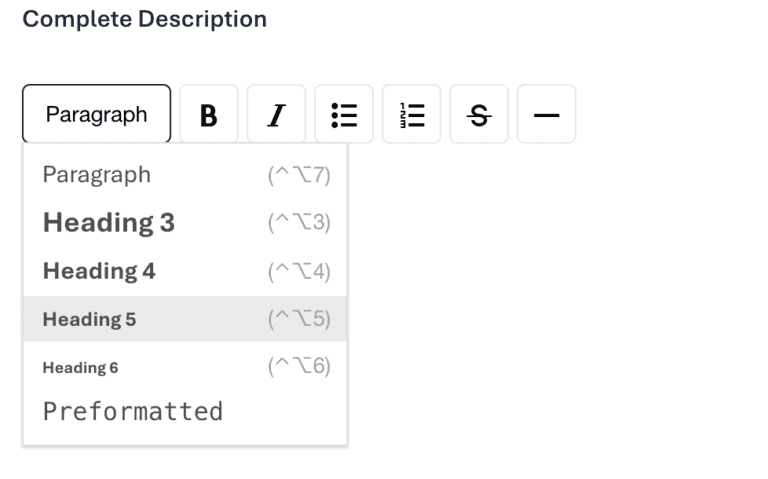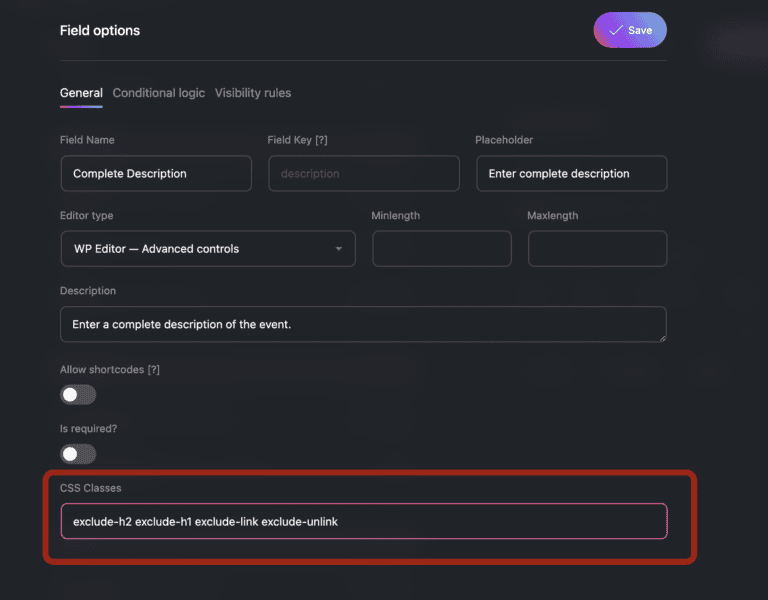document.addEventListener('DOMContentLoaded', function() {
// Function to remove specific elements based on exclude classes
function removeEditorElements() {
// Find all exclude classes on the page
const excludeClasses = Array.from(document.querySelectorAll('[class*="exclude-"]'))
.reduce((classes, element) => {
const elementClasses = Array.from(element.classList);
return classes.concat(elementClasses.filter(className => className.startsWith('exclude-')));
}, []);
const headingMap = {
// Format dropdown options
'exclude-h1': 'Heading 1',
'exclude-h2': 'Heading 2',
'exclude-h3': 'Heading 3',
'exclude-h4': 'Heading 4',
'exclude-h5': 'Heading 5',
'exclude-h6': 'Heading 6',
'exclude-p': 'Paragraph',
// Button controls
'exclude-bold': 'Bold',
'exclude-italic': 'Italic',
'exclude-bullist': 'Bulleted list',
'exclude-numlist': 'Numbered list',
'exclude-link': 'Insert/edit link',
'exclude-unlink': 'Remove link',
'exclude-strikethrough': 'Strikethrough',
'exclude-hr': 'Horizontal line',
// Additional standard formats
'exclude-pre': 'Preformatted',
'exclude-blockquote': 'Blockquote',
'exclude-div': 'Div',
'exclude-section': 'Section',
'exclude-article': 'Article',
'exclude-address': 'Address',
// Additional common controls
'exclude-formatselect': 'Formats',
'exclude-styleselect': 'Styles',
'exclude-fontselect': 'Font Family',
'exclude-fontsizeselect': 'Font Sizes'
};
// Get the elements to exclude based on found exclude classes
const excludeElements = excludeClasses
.map(className => headingMap[className])
.filter(Boolean);
if (excludeElements.length === 0) return;
// Remove menu items
document.querySelectorAll('.mce-text').forEach(span => {
if (excludeElements.includes(span.textContent)) {
const menuItem = span.closest('.mce-menu-item');
if (menuItem) {
menuItem.remove();
}
}
});
// Remove toolbar buttons
document.querySelectorAll('.mce-btn').forEach(btn => {
const ariaLabel = btn.getAttribute('aria-label');
if (ariaLabel && excludeElements.some(element => {
// Handle special cases for buttons with keyboard shortcuts in aria-label
return ariaLabel.includes(element) ||
ariaLabel.split('(')[0].trim() === element;
})) {
btn.remove();
}
});
}
// Initial removal
removeEditorElements();
// Function to handle toolbar initialization
function handleToolbarInit() {
removeEditorElements();
}
// Create MutationObserver for dynamic changes
const observer = new MutationObserver((mutations) => {
mutations.forEach((mutation) => {
if (mutation.addedNodes.length) {
const hasRelevantNodes = Array.from(mutation.addedNodes).some(node =>
node.classList && (
node.classList.contains('mce-menu') ||
node.classList.contains('mce-toolbar') ||
node.classList.contains('mce-btn') ||
node.classList.contains('mce-container')
)
);
if (hasRelevantNodes) {
setTimeout(removeEditorElements, 0);
}
}
});
});
// Start observing with broader scope
observer.observe(document.body, {
childList: true,
subtree: true,
attributes: true,
attributeFilter: ['class', 'aria-label']
});
// Handle TinyMCE init if available
if (typeof tinymce !== 'undefined') {
tinymce.on('AddEditor', function(e) {
e.editor.on('init', handleToolbarInit);
});
}
});