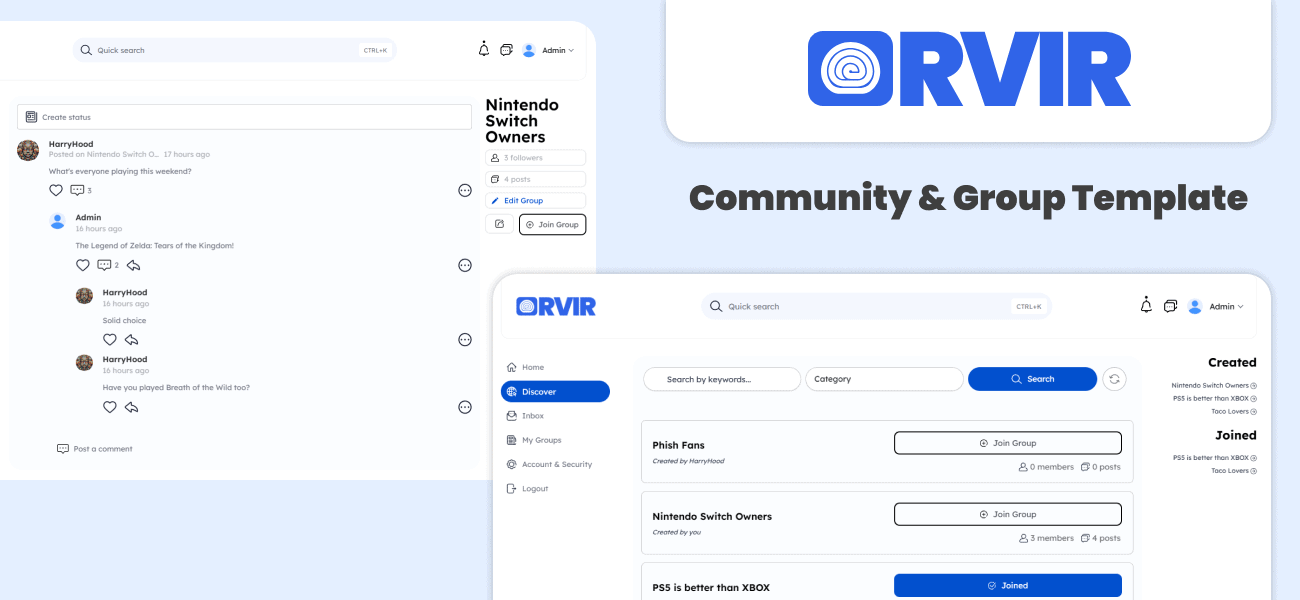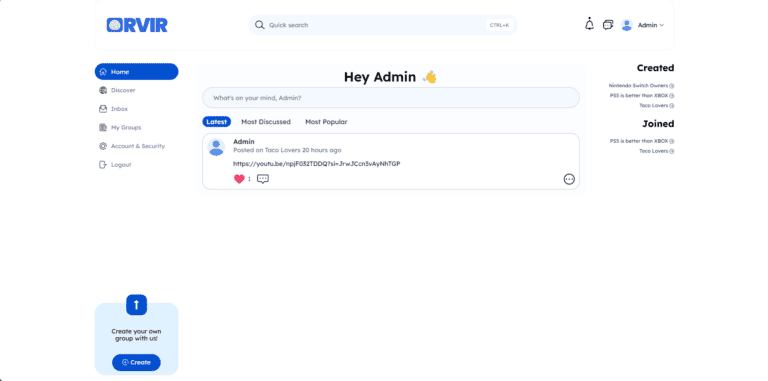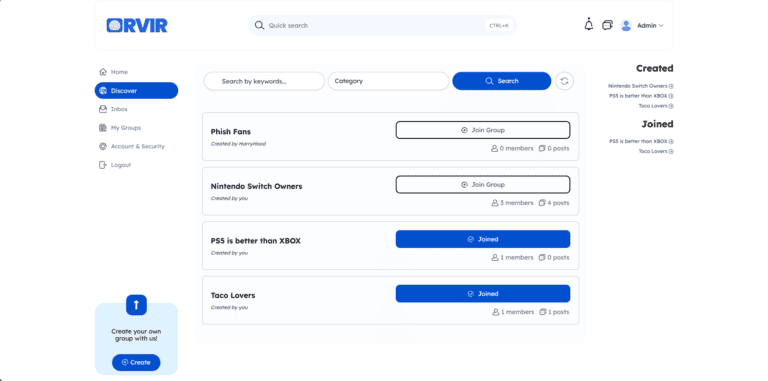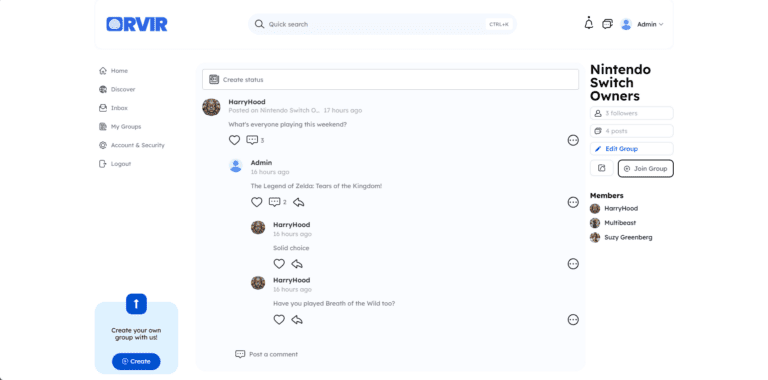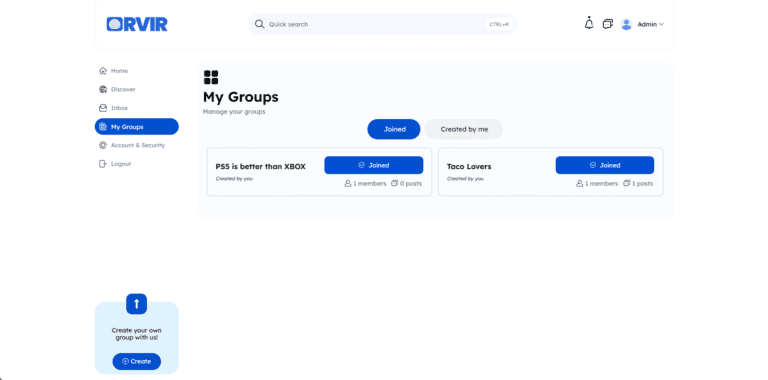RVIR is a platform aimed at reimagining communities, focusing on a simplistic approach to community building, engagement, or management.
Built with Voxel and Voxel Elements, this template is built to get communities & groups built and published quickly.
- Newsfeed of posts from your joined groups
- Explore groups
- Create your own groups
- Join other’s groups
- Create posts and discuss within groups
**Special Functions**
RVIR provides special functionality that enables the creation of a post-relation entry when a group is followed. Following a group will add that group to your “Joined Groups”, unfollowing a group will remove that group from your “Joined Groups”.
This functionality is added through custom code in a Voxel child theme. This functionality 100% relies on the post-relation fields, and custom relation keys created in the Groups and Profiles CPT. Editing or removing these fields will result in broken behavior.
This site is exported via Duplicator. To install the website:
- Install WordPress to your website
- Locate the following information:
- Name of your database
- Username for your database
- Password for your database user
- You will need these for the following steps
- Access your site’s file system
- Unzip and extract the file “template.zip”
- Upload the following files to your public_html directory (eg. – yourwebsite.com/public_html/)
- installer.php
- 20240301_rvir_75911b59f10f961d3479_20240304153850_archive.zip
- Access the installer file by navigating to yourwebsite.com/installer.php
- Follow installer prompts to continue, using the database, username, and password from step 2.
For more information on installation using Duplicator, please see this link.
There are many ways to import and install an existing WordPress installation. If you need any assistance, please feel free to message me.