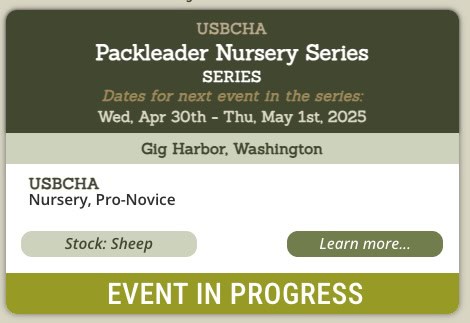<?php
/**
* Custom Voxel Dynamic Data Modifier: Get Address Parts
*
* Extracts specific parts from a Google Location field value (e.g., City, State/Province).
* Designed to work with the format provided by Voxel's Address field type (long address).
* Removes "United States" or "Canada" country names from the end.
* Removes common US ZIP code (##### or #####-####) or Canadian Postal Code (A#A #A#) formats
* *from the end of any individual address part* before selection.
*
* Example Usage in Voxel Editor:
* Apply modifier 'Get address parts (custom)' to an address field dynamic tag.
* Enter indices in the argument field, e.g., "-2,-1" to get the last two parts
* (typically City, State/Province after country and postal code cleaning).
*
* Place this code in your active child theme's functions.php file.
*/
add_filter( 'voxel/dynamic-data/modifiers', function( $modifiers ) {
// Ensure the Voxel base modifier class exists before proceeding.
if ( ! class_exists( '\Voxel\Dynamic_Data\Modifiers\Base_Modifier' ) ) {
// Optional: Log an error if the base class isn't found.
// error_log('Voxel Base_Modifier class not found for Get_Address_Parts.');
return $modifiers; // Return unmodified list if Voxel structure isn't ready.
}
class Get_Address_Parts extends \Voxel\Dynamic_Data\Modifiers\Base_Modifier {
/**
* Get the display label for the modifier in the Voxel editor.
*/
public function get_label(): string {
// Added "(custom)" to easily distinguish from potential future built-in modifiers.
return 'Get address parts (custom)';
}
/**
* Get the unique key used to identify this modifier internally.
*/
public function get_key(): string {
return 'get_address_parts';
}
/**
* Define the arguments (input fields) for this modifier in the Voxel editor.
* Uses the new define_args() method.
*/
protected function define_args(): void {
$this->define_arg( [
'key' => 'parts_indices', // A key for the argument (optional but good practice).
'type' => 'text', // Use the simple 'text' type specifier.
'label' => _x( 'Enter parts (e.g., -2,-1 for City, State/Province)', 'modifiers', 'voxel-backend' ),
'placeholder' => '-2,-1', // Example placeholder text.
] );
}
/**
* Apply the modifier logic to the input value.
* Uses the new apply( $value ) signature and accesses args via $this->get_arg().
*
* @param mixed $value The dynamic value passed to the modifier (should be the address string).
* @return string The processed address string with selected parts.
*/
public function apply( $value ): string {
// 1. Ensure the input value is a non-empty string.
if ( ! is_string( $value ) || empty( trim( $value ) ) ) {
return ''; // Return empty if input is not a usable string.
}
// 2. Get the requested part indices from the modifier argument.
$requested_indices_str = (string) ( $this->get_arg( 0 ) ?? '' ); // Use index 0 for the first defined arg.
$requested_indices = array_filter( array_map( 'intval', explode( ',', $requested_indices_str ) ) );
if ( empty( $requested_indices ) ) {
return ''; // Return empty if no valid indices were provided.
}
// 3. Split the address string into parts.
$parts = explode( ', ', $value );
$parts = array_map( 'trim', $parts ); // Trim whitespace from each part.
$parts = array_filter( $parts ); // Remove any empty parts initially.
if ( empty( $parts ) ) {
return ''; // Return empty if splitting results in no parts.
}
$parts = array_values( $parts ); // Re-index the array.
// 4. Remove country name ("United States" or "Canada") if it's the last part.
$last_part_index = count( $parts ) - 1;
if ( isset( $parts[ $last_part_index ] ) ) {
$last_part = $parts[ $last_part_index ];
if ( $last_part === 'United States' || $last_part === 'Canada' ) {
unset( $parts[ $last_part_index ] );
$parts = array_values( $parts ); // Re-index after removal.
}
}
// 5. UPDATED LOGIC: Clean postal codes from the *end* of *each remaining* part.
// This handles cases like "City ZIP" or "State ZIP".
$cleaned_parts = [];
// Regex for Canadian Postal Code at the end of the string, preceded by space/comma+space
// Allows for A1A 1A1 or A1A1A1 format. Case Insensitive. Needs preceding space.
$canadian_postal_pattern = '/\s+[A-Z]\d[A-Z]\s?\d[A-Z]\d$/i';
// Regex for US ZIP Code at the end of the string, preceded by space/comma+space
// Allows for 12345 or 12345-6789. Needs preceding space.
$us_zip_pattern = '/\s+\d{5}(-\d{4})?$/';
foreach ( $parts as $part ) {
$part_to_clean = $part;
// Apply replacements to remove postal code found at the end of the string
$cleaned_part = preg_replace( $canadian_postal_pattern, '', $part_to_clean );
// Apply US ZIP removal *after* Canadian (less likely to conflict)
$cleaned_part = preg_replace( $us_zip_pattern, '', $cleaned_part );
// Add the potentially cleaned part (trimmed) to the new array
$cleaned_parts[] = trim( $cleaned_part );
}
// Replace the original parts array with the cleaned one
$parts = $cleaned_parts;
// 6. Filter out any potentially empty parts resulting from cleaning and re-index.
$parts = array_filter( $parts, function( $part ) {
return !empty( trim( $part ) );
} );
$parts = array_values( $parts ); // Re-index again after filtering.
// 7. Select the requested parts based on the indices from the *cleaned* array.
$result_parts = [];
$parts_count = count( $parts );
foreach ( $requested_indices as $index ) {
$actual_index = null;
if ( $index < 0 ) {
// Negative index: Count from the end (-1 is last, -2 is second last, etc.)
$actual_index = $parts_count + $index;
} elseif ( $index > 0 ) {
// Positive index: 1-based index from the start (1 is first, 2 is second, etc.)
$actual_index = $index - 1;
}
// Ignore index 0 if provided.
if ( $actual_index !== null && isset( $parts[ $actual_index ] ) ) {
// Ensure final selected parts are trimmed too
$result_parts[] = trim( $parts[ $actual_index ] );
}
}
// 8. Join the selected parts back into a string.
return join( ', ', array_filter( $result_parts ) ); // Filter again in case any selected part was empty.
}
}
// Register the custom modifier class with Voxel.
$modifiers['get_address_parts'] = \Get_Address_Parts::class;
return $modifiers;
} );